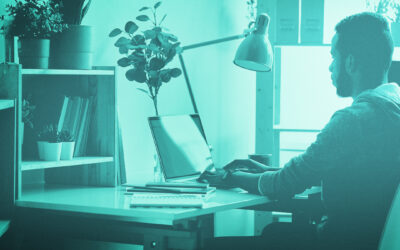The FLIP team has released new features to our connections system, allowing more accessible and tailored access for your users.
Download QR Code as an Image
Simplify giving users a connection in FLIP by downloading the QR code. Send an email, text message, or print and post, and users can scan the code and instantly access the content.
Copy Link to Clipboard
If you’d prefer not to use a QR code, copy the link to add users to a connection. Like the QR code, you can send this out any way you’d like to have users click one link and be ready to use your FLIP content.
Use Active Dates
You can now add dates when a connection starts and ends so that users can no longer access content after a specific date. Use this feature to offer time-sensitive information or put an expiration date on content.
Allow Guest Access
Enable this option to allow anonymous users to access content. When they click the link or scan the QR code, they can view your cards without logging in. Users can create an account if they’d like to keep their progress. In the reporting, you will see these anonymous users giving you general stats to glean information from.